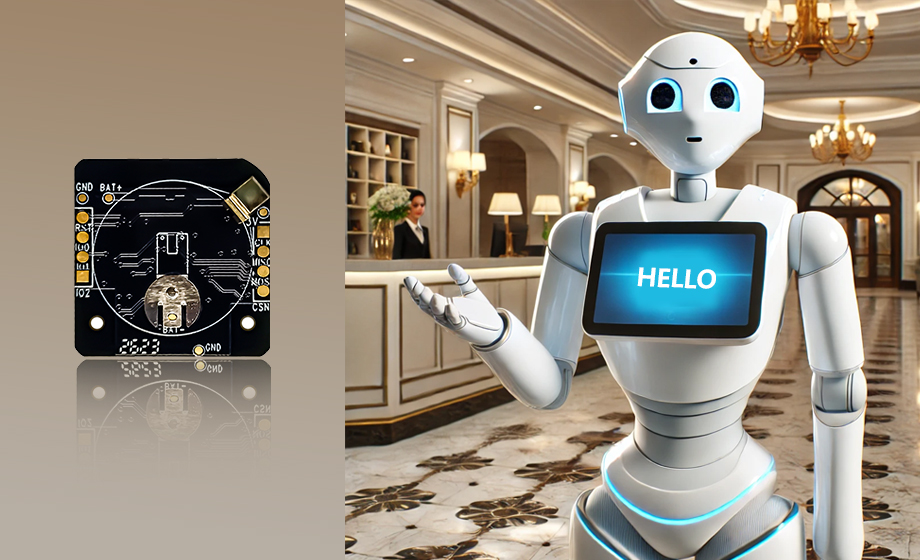In today's era of rapid technological development, Bluetooth devices have become an indispensable part of our daily lives. Among them, tag Bluetooth device anti-loss module has been favored by many users with its excellent performance and practicality. However, there may be times when we need to turn off the powerful findmy anti-loss module, so how exactly? This article will give you a detailed introduction to the tag Bluetooth device anti-loss module findmy shutdown method.
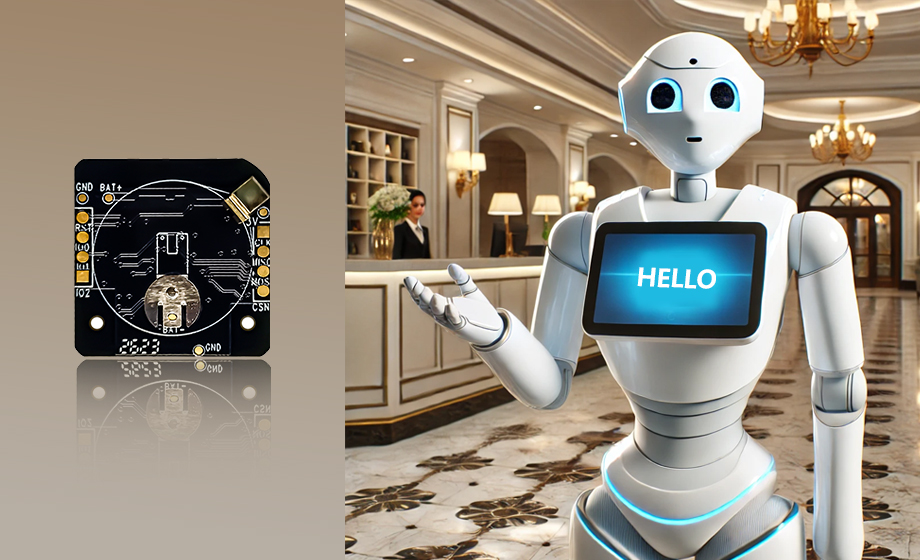
First, understand tag Bluetooth device anti-loss module findmy
tag Bluetooth Device Anti-loss module is a small electronic device specifically designed to prevent item loss. It locates and tracks items through a Bluetooth connection with smart devices such as mobile phones. findmy, on the other hand, is a device finder app from Apple that works with tag Bluetooth device loss prevention modules to help users quickly find lost items.
The findmy anti-loss module has the following key features:
1. Precise positioning: The use of Bluetooth technology and mobile phone positioning function, can accurately determine the location of the item.
2. Remote notification: When the item is disconnected from the mobile phone, it will immediately send a notification to the user to remind the user of its attention.
3. Multi-person sharing: You can share the findmy anti-loss module with family and friends to find lost items together.
4. Waterproof and dustproof: Most tag Bluetooth device anti-loss modules have waterproof and dustproof functions, and can be used in a variety of harsh environments.
Second, why close tag Bluetooth device anti-loss module findmy
While the findmy anti-loss module is very useful, in some cases we may need to turn it off. Here are some common reasons:
1. Privacy considerations: If you do not want your whereabouts to be tracked by others, or are concerned about personal information leakage, you can choose to turn off the findmy anti-loss module.
2. Save power: Bluetooth devices will consume a certain amount of power during use, if you do not need to use the anti-loss function, you can turn off the findmy anti-loss module to save power.
3. Avoid interference: In some cases, such as on planes, hospitals, etc., Bluetooth devices may be restricted or interfered with, at this time turning off the findmy anti-loss module can avoid unnecessary trouble.
4. Device failure: If the tag Bluetooth device anti-loss module fails, or the connection to the mobile phone is faulty, you can also try to close the findmy anti-loss module and reconnect.
Three, close the tag Bluetooth device anti-loss module findmy method
Different devices and operating systems may have different ways to turn off the findmy anti-loss module, but below we'll walk you through the steps to turn off the Findmy anti-loss module on both Apple and Android devices.
(1) Apple devices
1. Open the Find application
On your Apple device, locate and open the Find app. This App will usually come pre-installed on your device, if not, it can be downloaded and installed in the App Store.
2. Select the device you want to close findmy on
In the Find app, you'll see all the devices associated with your ID. Select the tag Bluetooth device you want to turn off the findmy anti-loss module.
3. Turn off "Find My [device name]"
On the device details page, find the "Find My device name" option and turn it off. You may be asked to enter your Apple ID password to confirm.
4. Confirm the shutdown
After you turn off Find My Device Name, you will be prompted again to confirm the operation. Once the closure is confirmed, the findmy anti-loss module will be closed.
(2) Android devices
1. Turn on Bluetooth Settings
On your Android device, open the Settings app, then find the "Bluetooth" option and turn it on.
2. Locate and disconnect the tag Bluetooth device
In the Bluetooth Settings page, you will see all connected Bluetooth devices. Locate your tag Bluetooth device and click the "Disconnect" button.
3. Disable the anti-loss function
Different tag Bluetooth devices may have different ways of turning off the loss-prevention feature. Generally speaking, you can find the switch of the anti-loss function in the companion app of the device and turn it off. If you don't have an app for your device, try holding down the button on your device to enter Settings mode, then find the switch for the anti-loss feature and turn it off.
Note after closing the findmy anti-loss module
1. Verify that the shutdown is successful
After turning off the findmy anti-loss module, it is recommended that you check to see if the device has actually turned off the feature. You can see if the status of your device shows Disconnected or Loss-prevention turned off by opening the Find app or the companion app for your device again.
2. Pay attention to device security
When you turn off the findmy anti-loss module, your device will lose its location and tracking capabilities. Therefore, pay more attention to storage when using the equipment to avoid loss. If your device is very important, you can consider using other ways to protect it, such as password locks, anti-theft chains, etc.
3. Restart the findmy anti-loss module
If you need to use the findmy anti-loss module again in the future, you can turn it back on by following the steps above. Before turning it on, make sure your device has successfully connected to a smart device such as a phone and that Bluetooth is turned on.
Five, tag Bluetooth device anti-loss module other use skills
In addition to turning off the findmy anti-loss module, tag Bluetooth devices have many other tricks to use. Below we will introduce you to some common tips to help you better use this useful little device.
1. Customize the reminder sound
Most tag Bluetooth devices can customize the reminder sound so that you can more easily hear the reminder when your item is disconnected from your phone. You can find the option to set the reminder sound in the device's companion app and choose the sound you like.
2. Connect multiple devices
Some tag Bluetooth devices can connect to multiple devices at the same time, so you can receive alerts on multiple devices at the same time. If you have multiple phones or tablets, try connecting tag Bluetooth devices to all of them to improve loss prevention.
3. Take advantage of geofencing
Some tag Bluetooth devices also feature geofencing, which automatically sends you a notification when your item leaves a preset range. You can set the scope and reminder of the geofencing in the companion app of your device to better protect your belongings.
4. Periodically check the device status
In order to ensure the normal operation of the tag Bluetooth device, it is recommended that you regularly check the status of the device. You can view information such as the power supply and connection status of the device to find and rectify faults in time. If the device is faulty, restart the device or contact the manufacturer for repair.
Vi. Summary
tag Bluetooth Device anti-loss module findmy is a very practical feature that helps us quickly find lost items and keep our property safe. However, in some cases, we may need to turn this feature off. Through this introduction, I believe you have learned how to turn off the findmy anti-loss module on both Apple and Android devices, as well as the precautions and other tips for using it. I hope these contents can help you to better use the tag Bluetooth device anti-loss module.
When using the tag Bluetooth device anti-loss module, we should also pay attention to protecting personal privacy and device security. Do not randomly connect the device to an unfamiliar device to avoid the disclosure of personal information. At the same time, check the status of the device regularly to ensure the normal operation of the device. If your equipment fails or is lost, measures should be taken in time to avoid greater losses.
In short, findmy is a very practical tool for tag Bluetooth device anti-loss module, but we should also use it according to our actual needs. When you do not need to use the anti-loss feature, you can choose to turn off the findmy anti-loss module to save power and protect personal privacy. At the same time, we can also better play the role of tag Bluetooth devices by mastering some use skills, and bring more convenience to our lives.